- July 10, 2023
- Posted by: Kavitha V Amara
- Category: Data & Analytics

The term “data visualization” can be deceptive, giving the impression that creating great charts is a mechanical process focusing solely on tools and procedures. However, visualization’s ultimate goal is to reveal previously hidden insights and inspire viewers to feel and respond to the data presented. Therefore, while visualization is a useful tool, it is essential to remember that it is not an end in itself. Rather, it is a means to uncover the truth and evoke meaningful responses.
Data visualization is crucial for making educated decisions as the business sector relies more and more on data. Data’s rising volume and pace make it impossible to comprehend without abstraction or visual depiction. Furthermore, data that are non-statistical, such as organization processes or customer journeys, are difficult to interpret and repair without visualization.
Data Visualisation has therefore become crucial for businesses to make data more accessible, understandable, and usable in decision-making. Data visualization is the source of business intelligence.
Is data Visualization so important?
Data visualization is a powerful tool that uses statistical visuals, information graphics, charts, and other approaches to clearly and effectively show complex data. Facts visualization facilitates user comprehension and reasoning about facts and evidence by encoding numerical data with dots, lines, or bars. Tables are used to search specific measurements, while charts display data patterns or correlations for more Variables.
Thanks to the Internet and increasing modern technologies, transforming data into understandable images is now possible for everyone. One con is the inclination to prioritize convenience above quality. Transforming the spreadsheet cells into charts can provide merely passable or useless charts since it fails to convey the fundamental notion. As a result, before clicking and viewing data, it is critical to evaluate your aim and objectives.
Creating an Insightful and Profitable Visualization Strategy
To make effective charts, it takes more than just understanding visual grammar rules. It is crucial to understand when to use and how to handle the key and colours; relying solely on rules can result in a lack of strategy in the chart-making process, similar to planning a marketing campaign without a plan. Instead, effective chart-making demands acknowledging a sequence of tasks requiring varying degrees of plotting, resources, & expertise.
Analyzing the purpose of data or information is critical before generating a visualization. Is it conceptual? Is the visualization meant to make a statement or discovery? By answering these questions, you may identify the sources and gears required to build a successful visualization that meets your objectives. This method allows you to choose the most effective visualization style for conveying your message to your audience. As a result, good chart creation begins with careful planning and a clear knowledge of your visualization objectives.
Also Read: Domo for Dummies: A Guide to Creating Powerful Data Visualizations with Domo
Tips and Tricks!
Here are some surprising yet effective Data Visualization techniques that experts have emphasized and accepted:
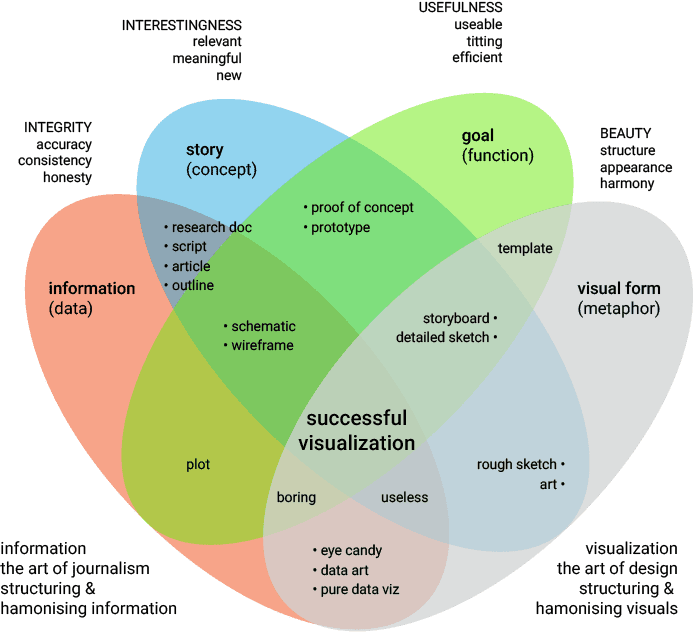 Source: merkle.com (Image for representation only)
Source: merkle.com (Image for representation only)
Art of Omission
The skill of omission should be treasured. You should emphasize what is vital and exclude what isn’t. This will assist in avoiding clutter and allow your audience to focus on the important issues.
Colors should be chosen with Caution.
Colors may be used to highlight the information, while incorrect use can conceal it. Choose easy colors on the eyes and provide a clear contrast between different data points.
Eliminating Gauges
Although speedometers and gauges have been widely used in dashboards, newer visualization techniques that take up less space are now available. It’s recommended to consider using an easier visualization method instead of gauges.
Begin at zero
To prevent misinterpretation and ensure correct understanding of the scale, it is recommended to always start the horizontal axis of a bar chart at zero.
Display the distinction
You may highlight the differences if you wish to compare the two series. This will assist your readers in comprehending the significant areas of comparison and emphasize the value of the facts.
Pies
Pie charts may be colorful and visually appealing but are not always the best choice for displaying data. It is important to evaluate the relevance of a pie chart to the data being presented and use it only when appropriate.
Highlight what is relevantly essential
Maintain a neutral dashboard and highlight just what is relevant, such as the present location or a critical metric. This will allow the audience to concentrate on the essential points and comprehend the value of the material.
Graphs from a different perspective
Consider using a horizontal bar graph when dealing with labels or hierarchy in your data. It is recommended to explore various types of charts and graphs to effectively highlight your information.
Here are some tools that can be used to implement the mentioned Data Visualization techniques:
Art of Omission:
a. Tableau – Allows users to selectively show or hide elements of a visualization.
b. Power BI – Offers various filters and slicers to customize and refine visualizations.
Colors should be chosen with Caution:
a. ColorBrewer – Provides color schemes that are colorblind-safe and printer-friendly.
b. Adobe Color – Allows users to create, save, and export color schemes.
Eliminating Gauges:
a. D3.js – A JavaScript library that can create custom visualizations and eliminate gauges.
b. Plotly – Offers various visualization types that can replace gauges, such as bullet charts.
Begin at zero:
a. Microsoft Excel – Allows users to manually set axis limits and customize the display of data.
b. ggplot2 – A popular R package that includes the ability to set axis limits and control the display of data.
Display the distinction:
a. QlikView – Offers various charts and tables to highlight the difference between data points.
b. Highcharts – Provides a wide range of customizable chart types to display distinctions.
Pies:
a. Google Charts – Provides a variety of pie chart customization options.
b. Chart.js – A JavaScript library that can create customizable pie charts.
Highlight what is relevantly essential:
a. Plotly – Provides a range of charts and tables that can be customized to highlight essential data points.
b. SAP Analytics Cloud – Offers features to highlight the important aspects of a visualization, such as conditional formatting and alerts.
Graphs from a different perspective:
a. Matplotlib – A popular Python library that provides a wide range of visualization types, including 3D graphs.
b. Vega-Lite – A declarative language for creating interactive visualizations, including custom perspectives.
Excel:
Excel is a widely used spreadsheet program that also offers basic data visualization capabilities. It can be used to create charts, graphs, and other visualizations, and can be a good option for simple visualizations or data exploration.
Wrapping Up
Being able to visualise data in the data-driven world of today is essential for making successful decisions. The ability to master data visualisation is a skill that is attainable through the use of a variety of tricks and tips, and it can significantly improve one’s capacity to comprehend and analyse complex data. Anyone can become a better analyst and improve their data visualisation skills by adhering to best practices like selecting the proper visualisations, structuring data in a meaningful way, and using colour and design effectively. With these strategies in mind, people and organisations can use data visualisation to generate insight, wise choices, and significant outcomes.
Looking to visualize success? Let’s get started!
Click here
