- November 7, 2024
- Posted by: Jeba pon Selva singh
- Category: Application Engineering

Delivering a standout user experience is essential for any digital application’s success. With low-code platforms like Mendix enabling rapid app development and deployment, teams can launch solutions faster than ever. However, optimizing these applications requires a deep understanding of user interactions and engagement. This is where Mixpanel proves invaluable. As a robust analytics tool, Mixpanel empowers product teams to track real-time user activity, analyze engagement patterns, and make data-driven decisions to enhance user satisfaction.
In this blog, we’ll explore Mixpanel’s core features and how to integrate them with Mendix applications to gain actionable insights into user behavior.
What is Mixpanel?
Mixpanel is an advanced analytics tool that provides detailed insights into user engagement with applications. Unlike traditional analytics platforms focusing on page views and sessions, Mixpanel specializes in real-time tracking events and user interactions. This user-centric approach enables developers and product managers to focus on what matters: how users engage with specific features and workflows within an app.
Key features of Mixpanel include:
- Event Tracking: You can track specific user actions, like button clicks, page visits, or form submissions.
- Funnels: Visualizes user paths, highlighting drop-off points to identify potential areas for improvement.
- Cohort Analysis: Groups users based on behavior, helping tailor engagement strategies.
- Retention Reports: Measures how often users return to your app, revealing loyalty and engagement levels.
- A/B Testing: This empowers you to test different versions of features to find the most effective ones.
Why Integrate Mixpanel with Mendix?
Mendix, as a powerful low-code platform, simplifies application development, allowing businesses to release products faster. However, once the application is live, collecting and analyzing user data becomes essential for enhancing and optimizing user experience. Integrating Mixpanel with Mendix can help by:
- Enabling data-driven decision-making with insights into feature popularity and user engagement.
- Providing real-time event tracking aids in observing user behavior.
- Allowing identification of bottlenecks in user flows, enabling proactive improvements.
- Supporting personalized user experiences by analyzing user behavior patterns.
Steps to Integrate Mixpanel with Mendix
Integrating Mixpanel with Mendix is straightforward and can be done by adding the Mixpanel JavaScript SDK to your Mendix project and tracking custom events as users interact with your application.
Step 1: Set Up a Mixpanel Account and Obtain the Token
- Go to Mixpanel’s website and sign up for an account.
- Create a project in Mixpanel that will generate a unique token. This token will authenticate and send data to your Mixpanel instance.
Step 2: Add Mixpanel JavaScript SDK to Mendix
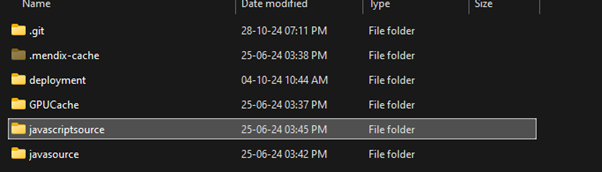
2. Inside the Javascript source folder, you will find all the modules created in your project. Navigate to the module where we are going to implement the Mixpanel.
3. Inside the module folder, navigate to the actions folder and open the location of that folder in a command prompt. In the command prompt, we are going to install the Mixpanel CDK.
4. In the command prompt, type npm install mixpanel-browser and click enter. This will install your Mixpanel CDK in your module.
5. In your module, create a constant where your mix panel project’s project key/API key can be saved.
6. Create a JavaScript action under the same module to track user logins. Inside the JavaScript action, use the following code: The API key, username, user role, and user mail ID should be passed as input parameters to the JavaScript action. This will log the user login details in the mix panel dashboard.
7. To track the custom events, create another JavaScript action and use the code below. You must pass the event name as the input parameter in the custom event name.
Supercharge your Mendix app with Mixpanel analytics. Connect with us today!
Get Started
Step 3: Utilize Mixpanel’s Advanced Features
Now that you’re tracking essential events, you can leverage Mixpanel’s features to analyze user behavior:
- Create Funnels to identify drop-off points in user flows.
- Set up Cohorts to group users based on shared behaviors.
- Analyze Retention to understand how frequently users return to your app.
These features enable you to make informed improvements to your Mendix application, enhancing user engagement and satisfaction.
Conclusion
Integrating Mixpanel with Mendix empowers product teams with powerful analytics capabilities. This enables them to gain actionable insights into user behavior, optimize user flows, and improve overall user satisfaction. With Mixpanel’s robust analytics tools and Mendix’s low-code agility, your team can make data-driven decisions to create a better user experience.
